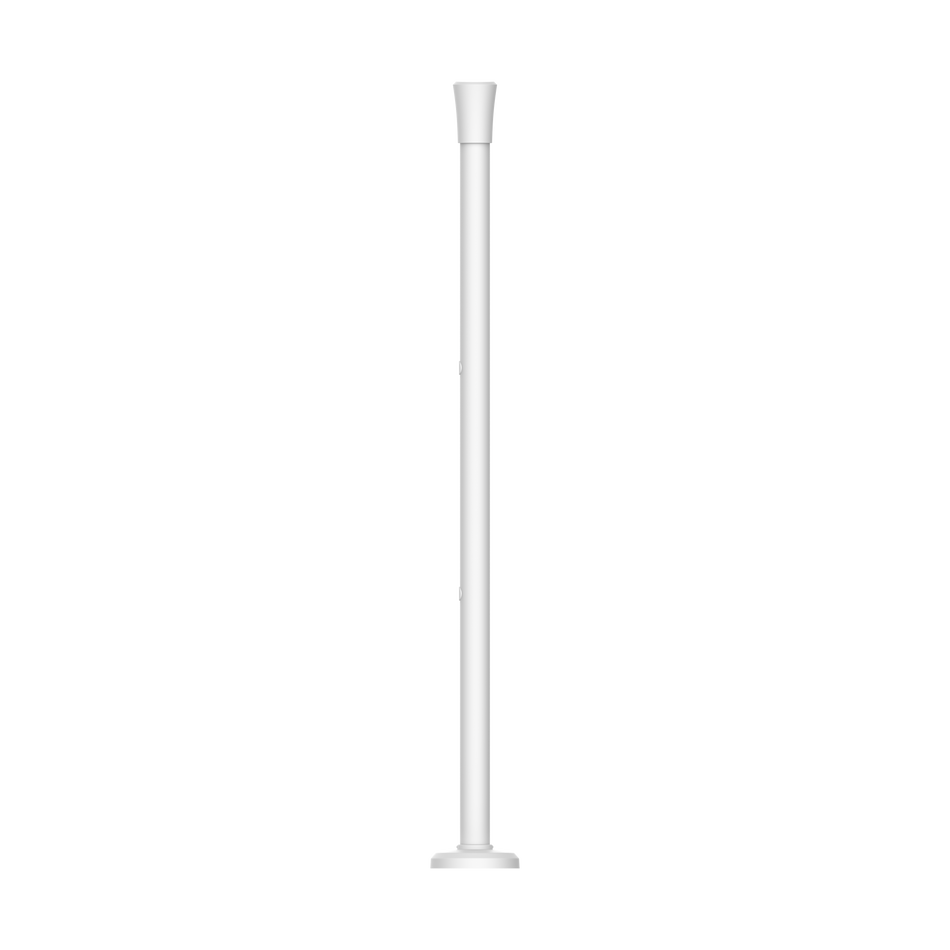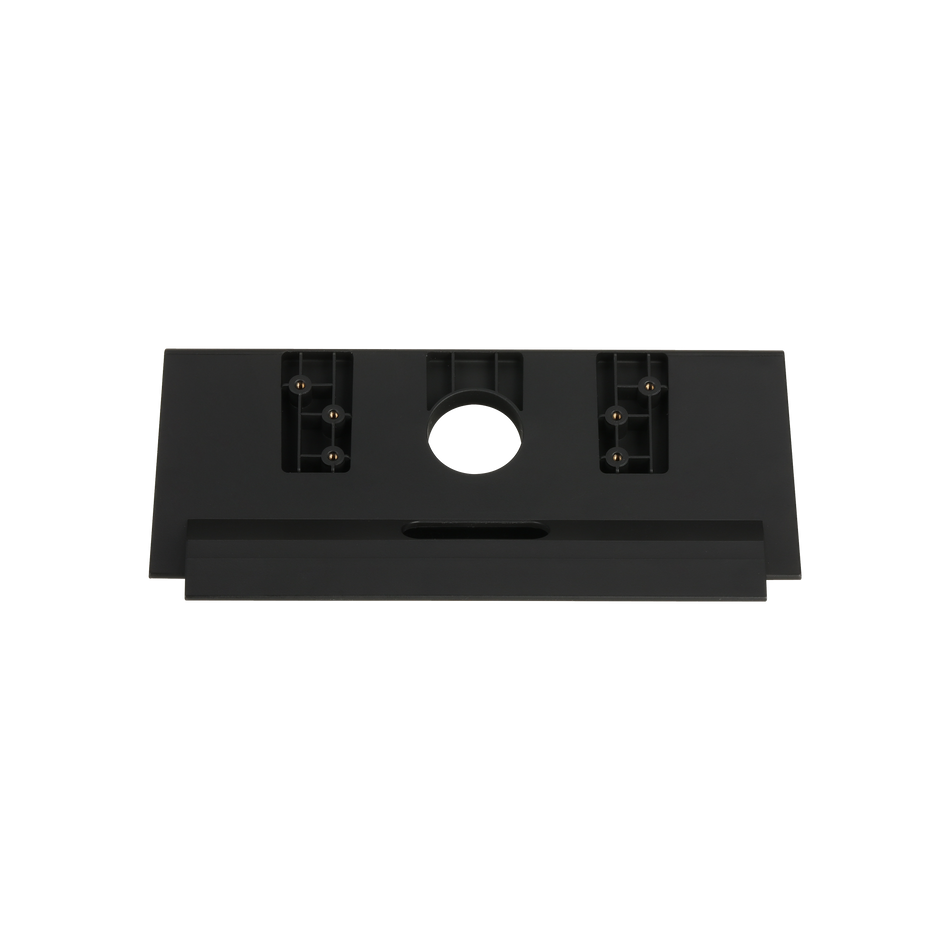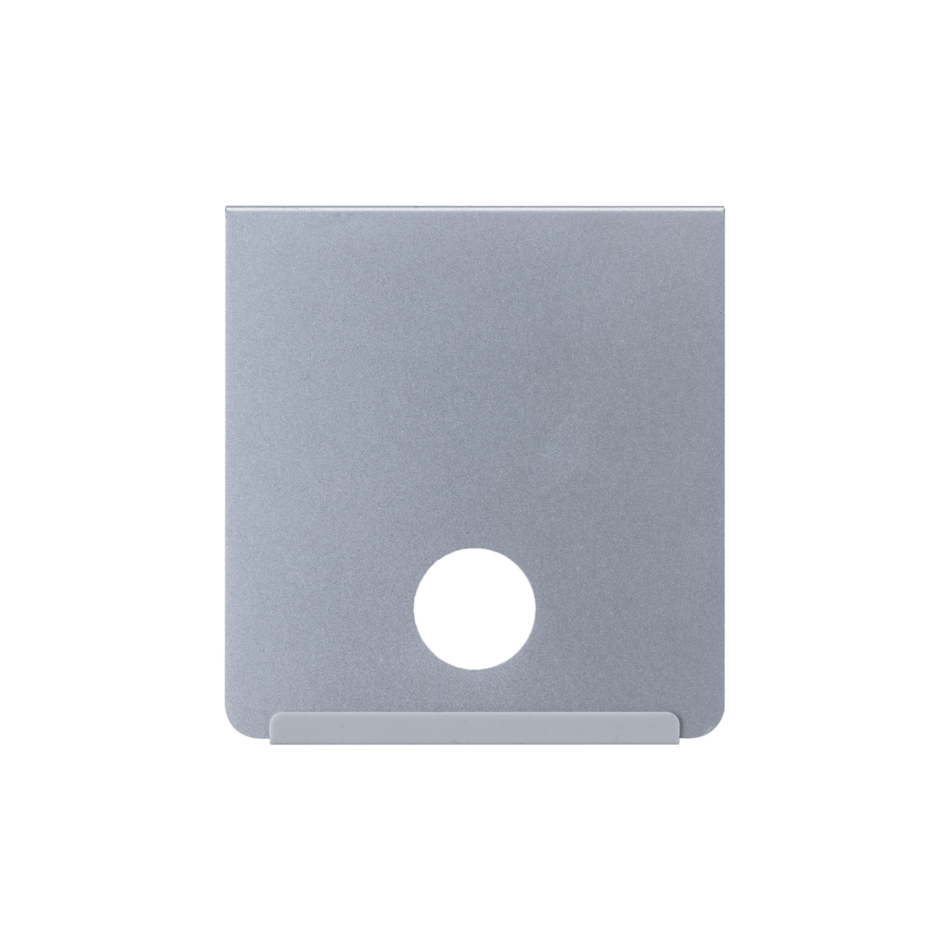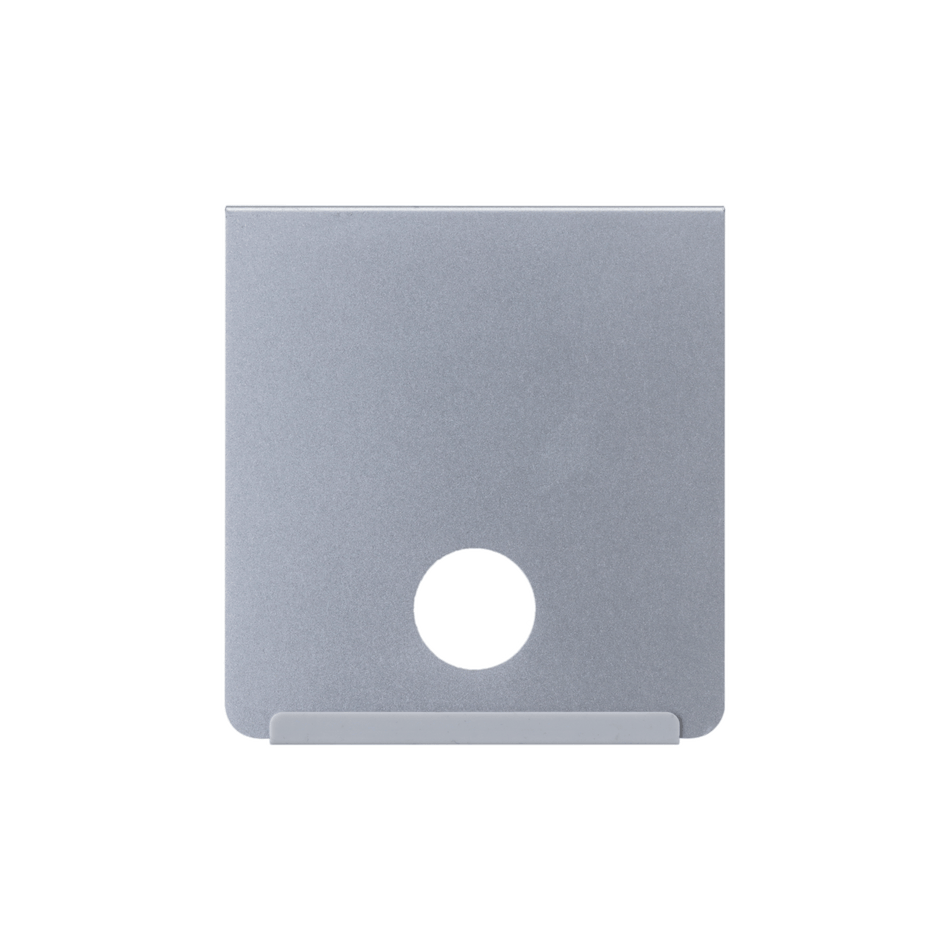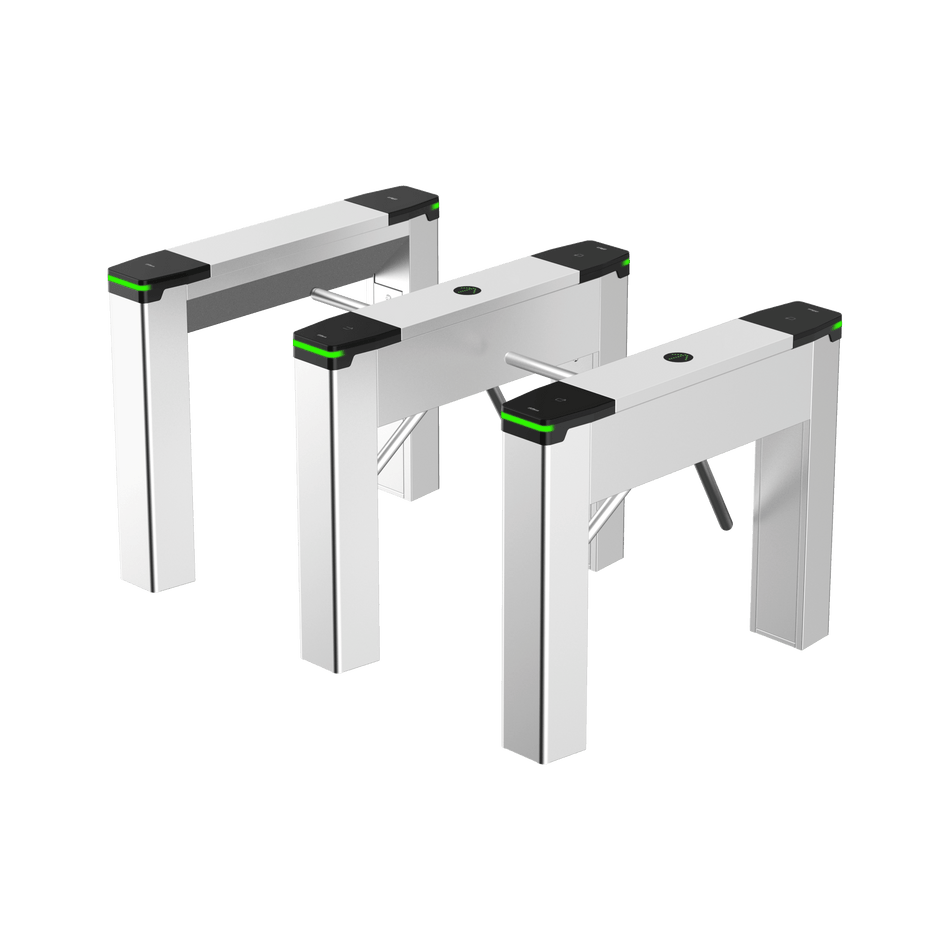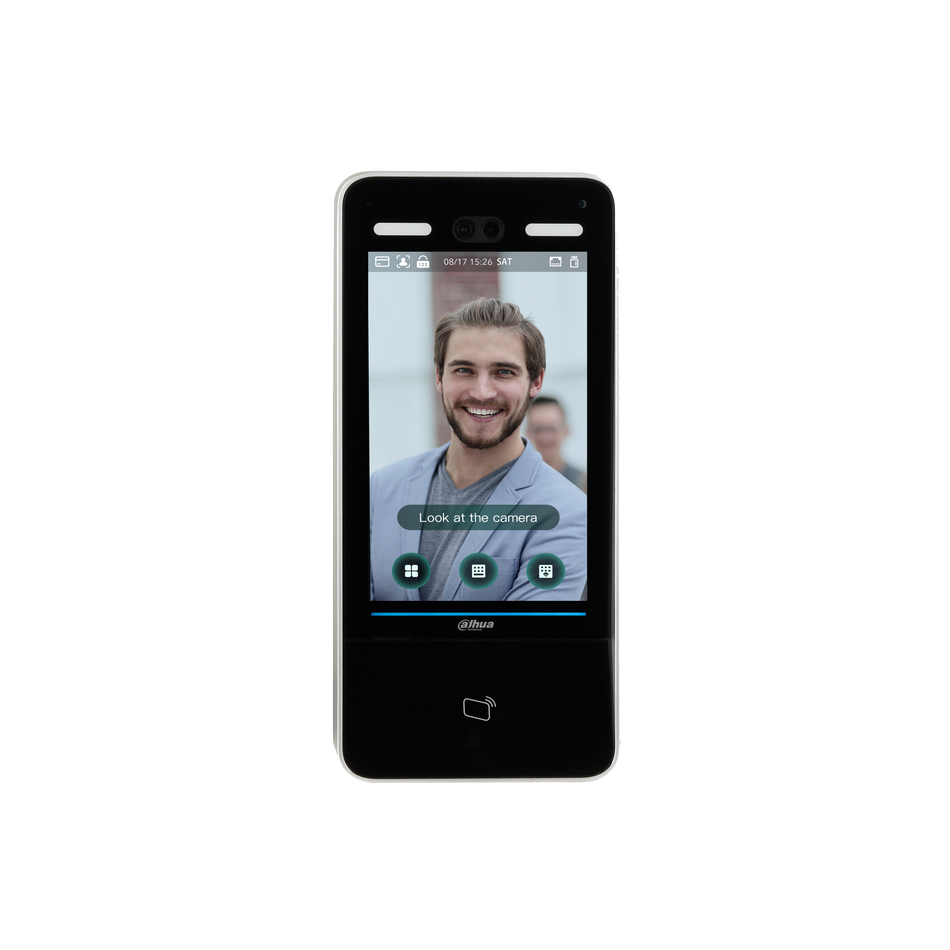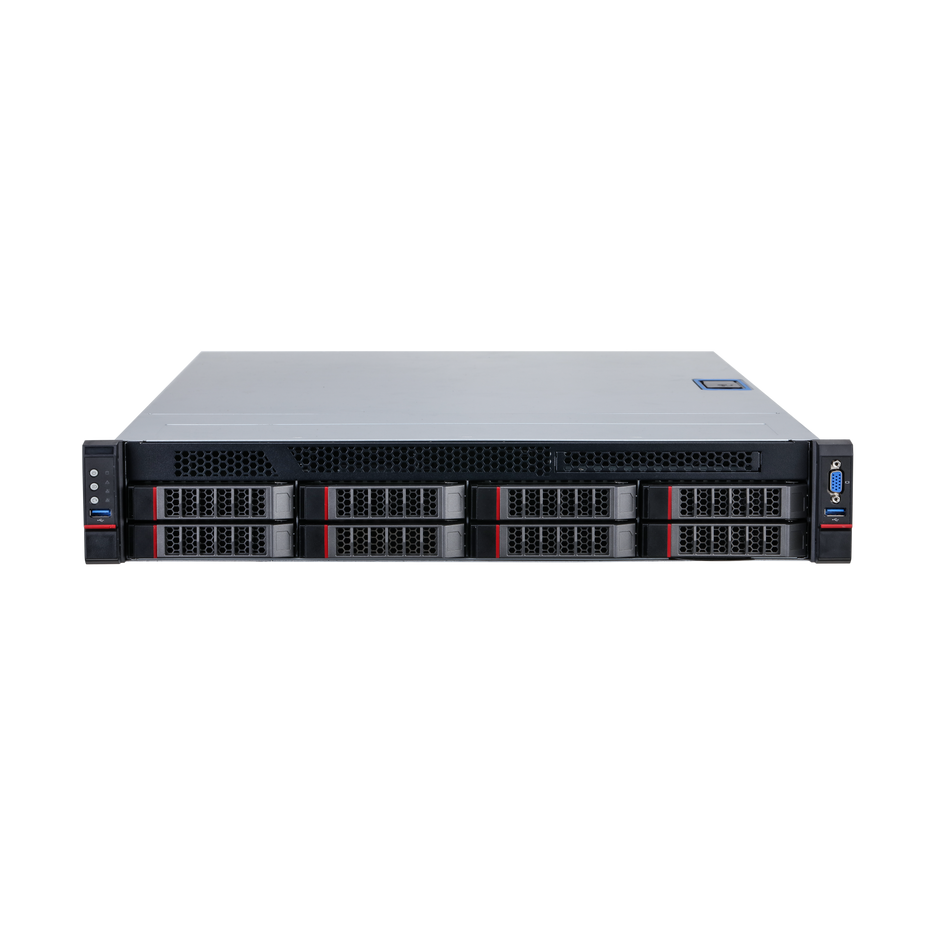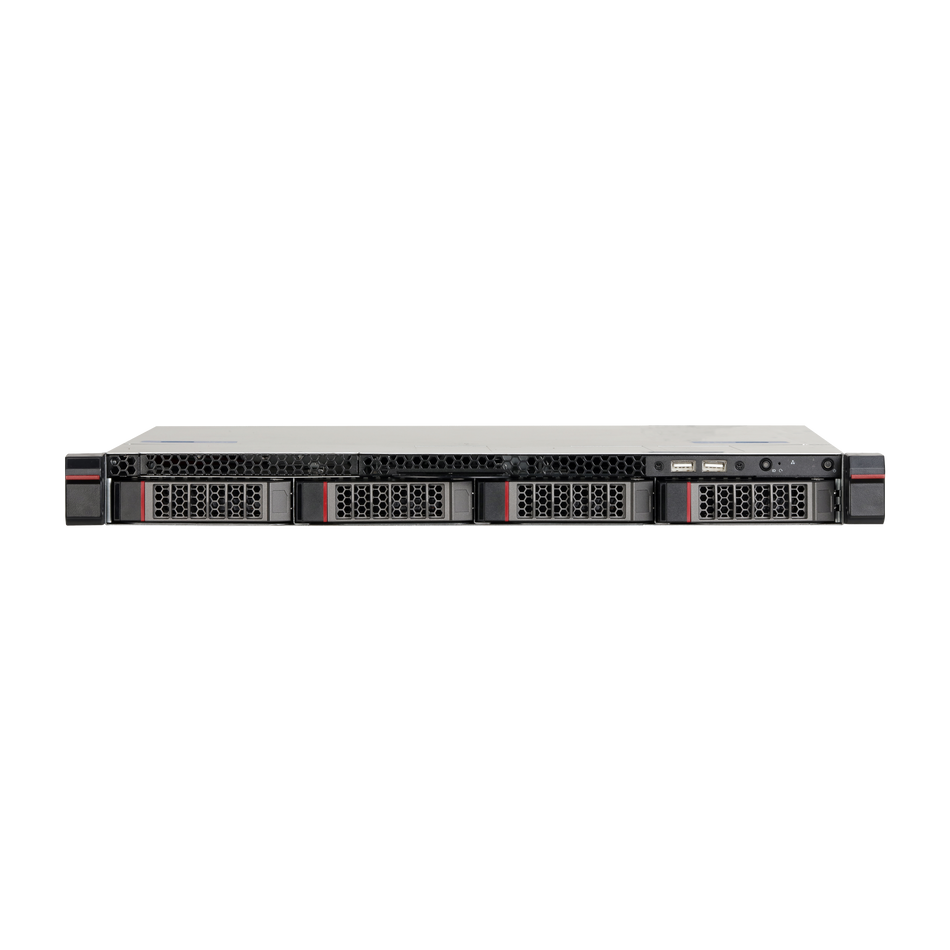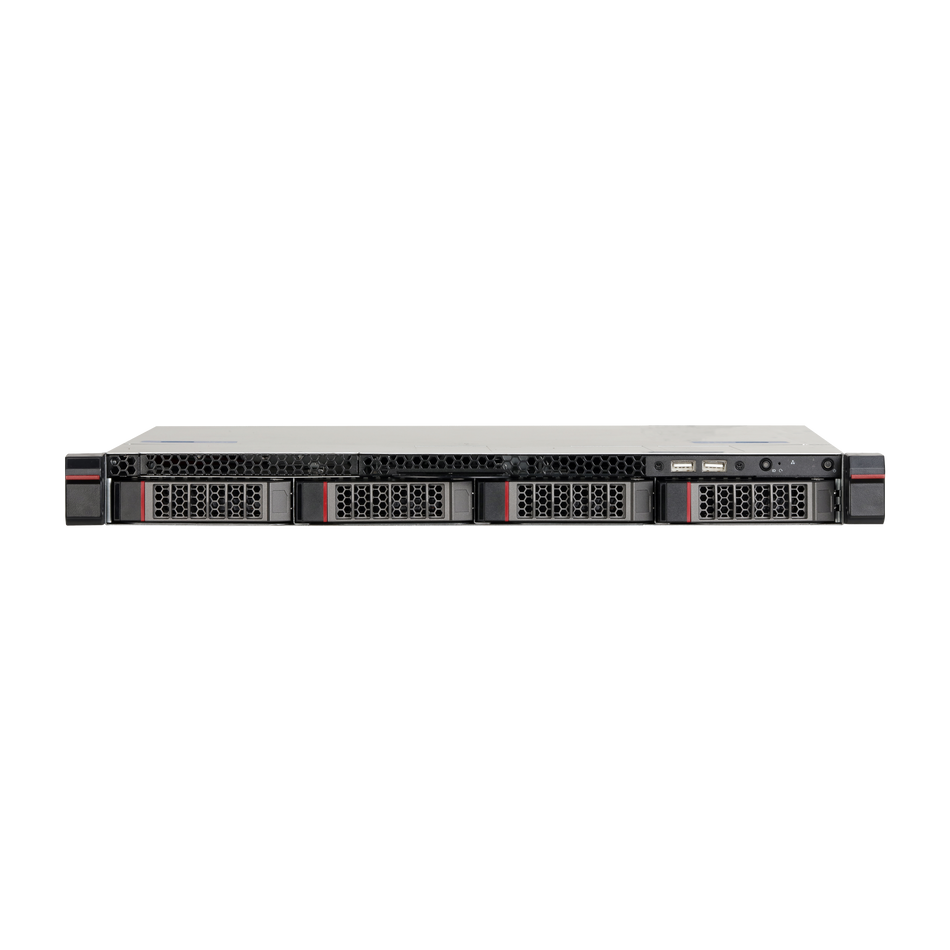The advent of H.265 cameras has brought about significant improvements in video surveillance technology, including enhanced image quality and bandwidth efficiency. However, if your H.265 camera is intended to work with an H.264 recorder, you'll need to configure the camera to output H.264 streams to ensure compatibility and smooth video playback. This article will guide you through the process of setting your DAHUA IP Camera to use the H.264 codec.

Why Enable H.264 on DAHUA Cameras?
- Compatibility: Ensures your camera is compatible with H.264 recorders or systems that do not support H.265.
- Bandwidth: H.264 may be preferable in situations where bandwidth is a concern, even though H.265 offers better compression.
- System Requirements: Some systems may require H.264 due to hardware or software limitations.
Prerequisites for Setting H.264 on DAHUA Cameras
- Your DAHUA H.265 IP Camera must be powered and accessible.
- You need a laptop or an NVR that can access the IP Camera.
Step-by-Step Guide to Enable H.264 on DAHUA Cameras
Step 1: Access Camera Interface
Start by logging into your DAHUA Camera using Internet Explorer and the camera's IP address. If you are using an NVR/HCVR system, navigate to the Main Menu, then to Cameras, and skip to step 4.

Step 2: Navigate to Setup
Once you've accessed the camera's interface, select the 'Setup' option from the menu.

Step 3: Access Video Settings
In the Setup menu, choose the 'Video' option to access the video configuration settings.

Step 4: Select H.264 Codec
Find the 'Encode mode' option in the video settings. From the pull-down menu, choose 'H.264'. This selection will set the primary video stream to use the H.264 codec.

Step 5: Apply H.264 to Substreams (if applicable)
If your camera supports multiple streams, ensure that 'Substream 1' and 'Substream 2' (if present) are also set to H.264 to maintain consistency across all video outputs.
Step 6: Save Your Changes
After configuring the H.264 codec for the desired streams, select 'Save' to apply the changes. It is crucial to receive the confirmation message "Save Succeeded!" to ensure the settings have been successfully updated.

Enabling the H.264 codec on your DAHUA H.265 camera is a straightforward process that ensures compatibility with H.264 recording devices. By following these steps, you can easily configure your camera to output video streams in the desired codec, allowing for seamless integration with your existing surveillance system. Always remember to check the compatibility of your camera and recording devices to avoid any playback or recording issues. With DAHUA's user-friendly interface, managing your camera settings is both intuitive and efficient.