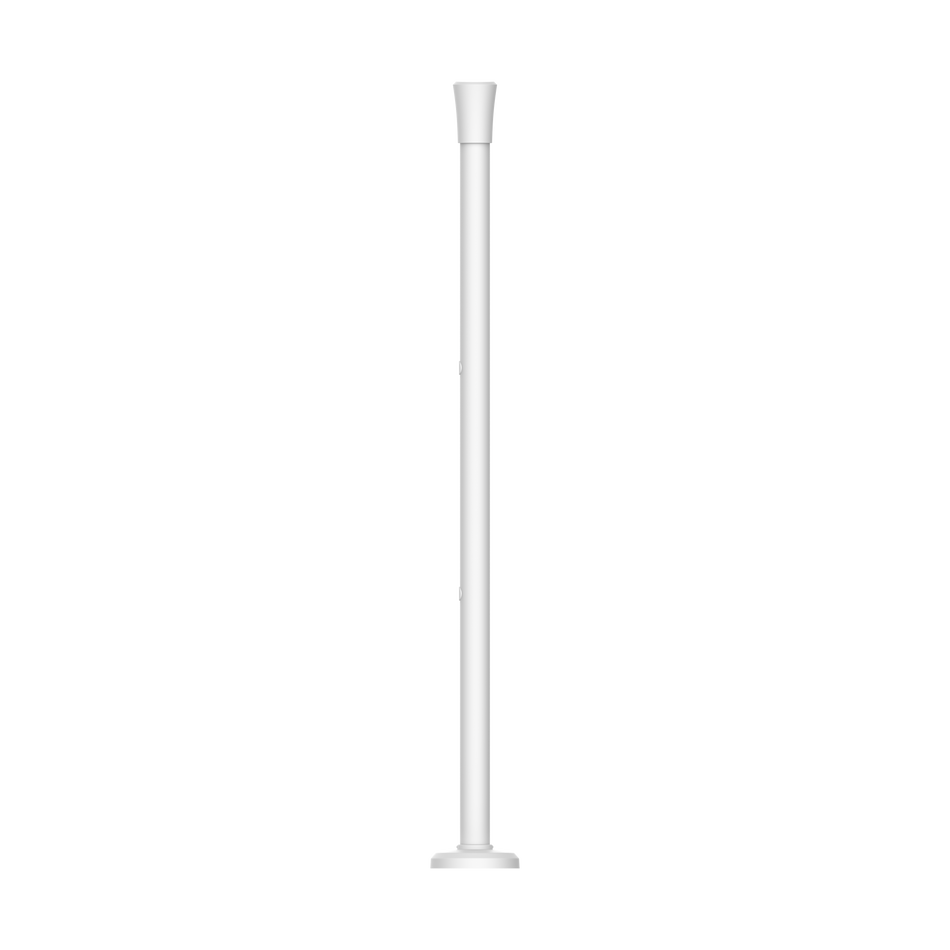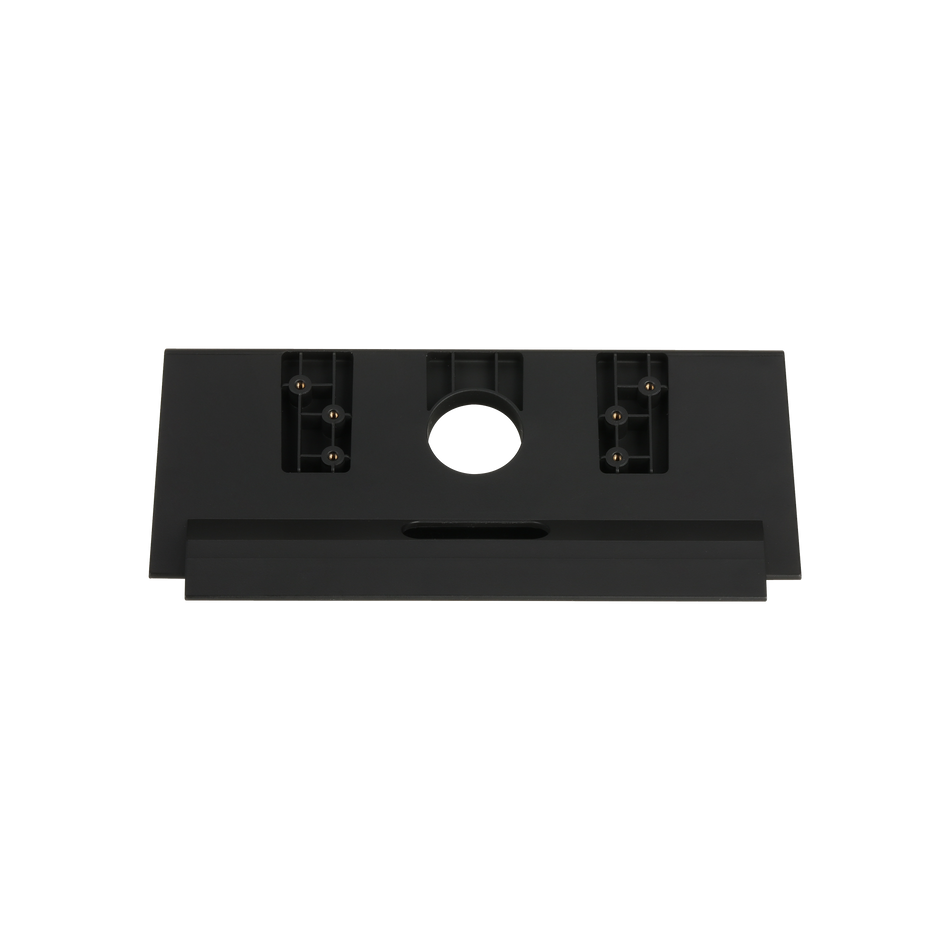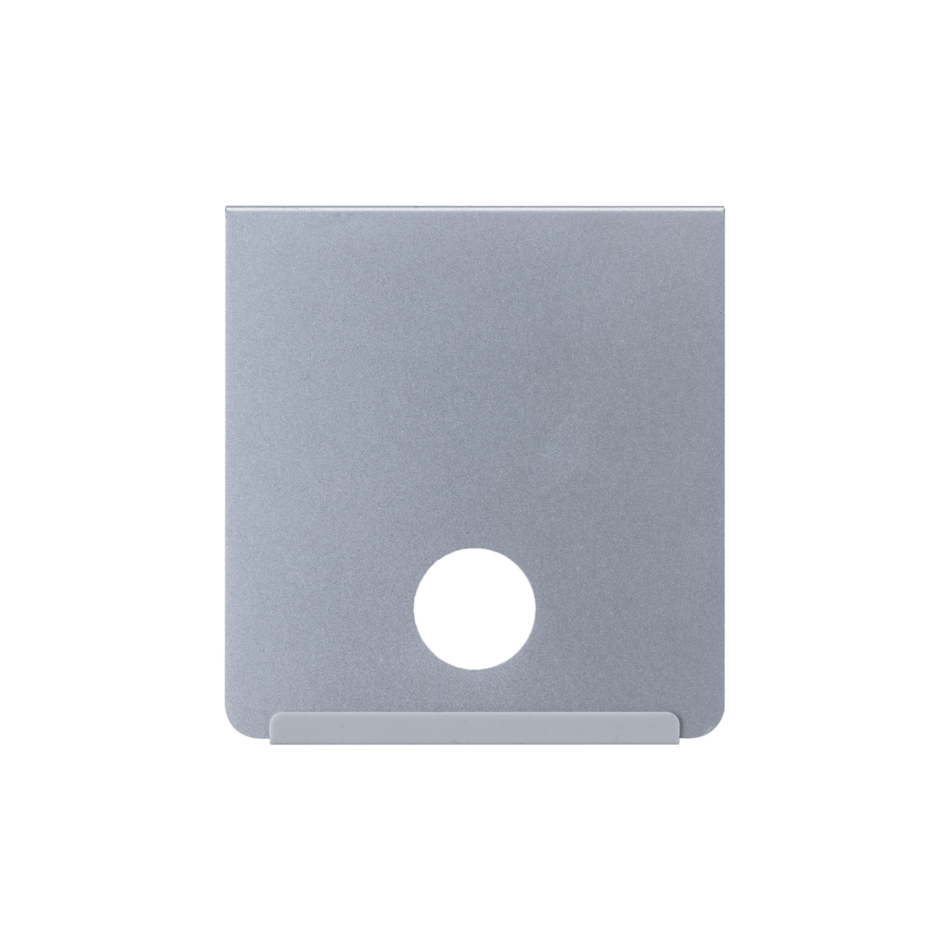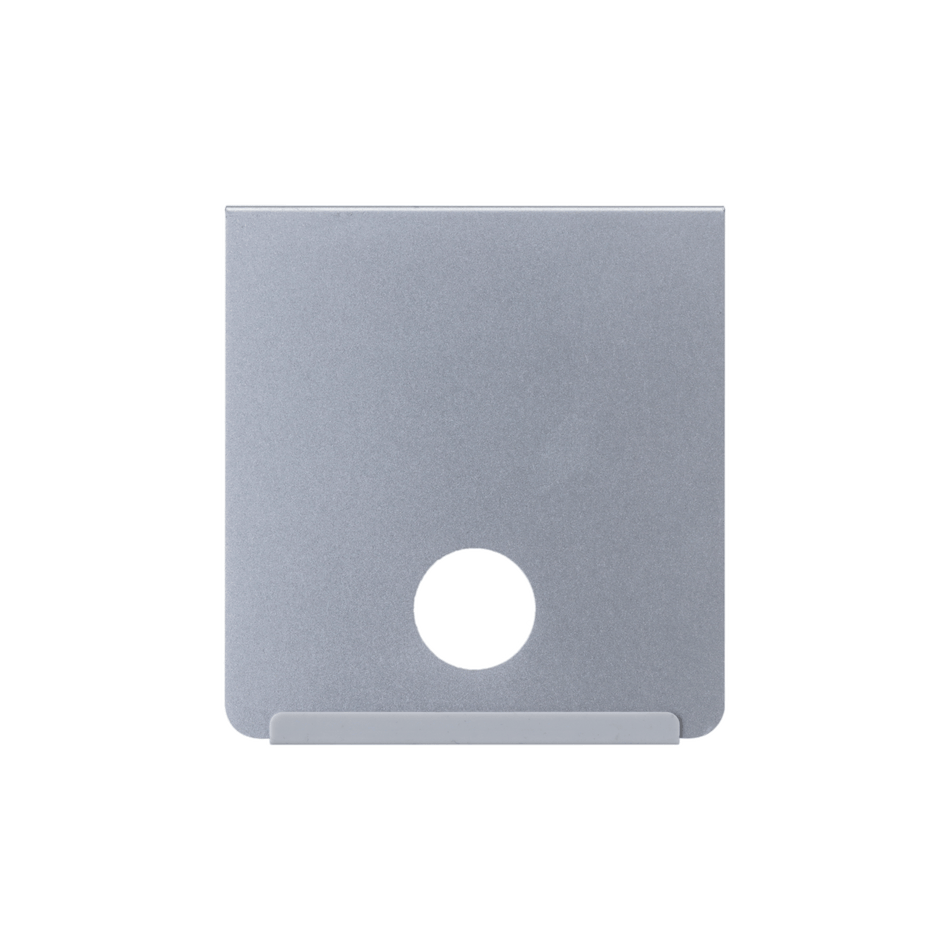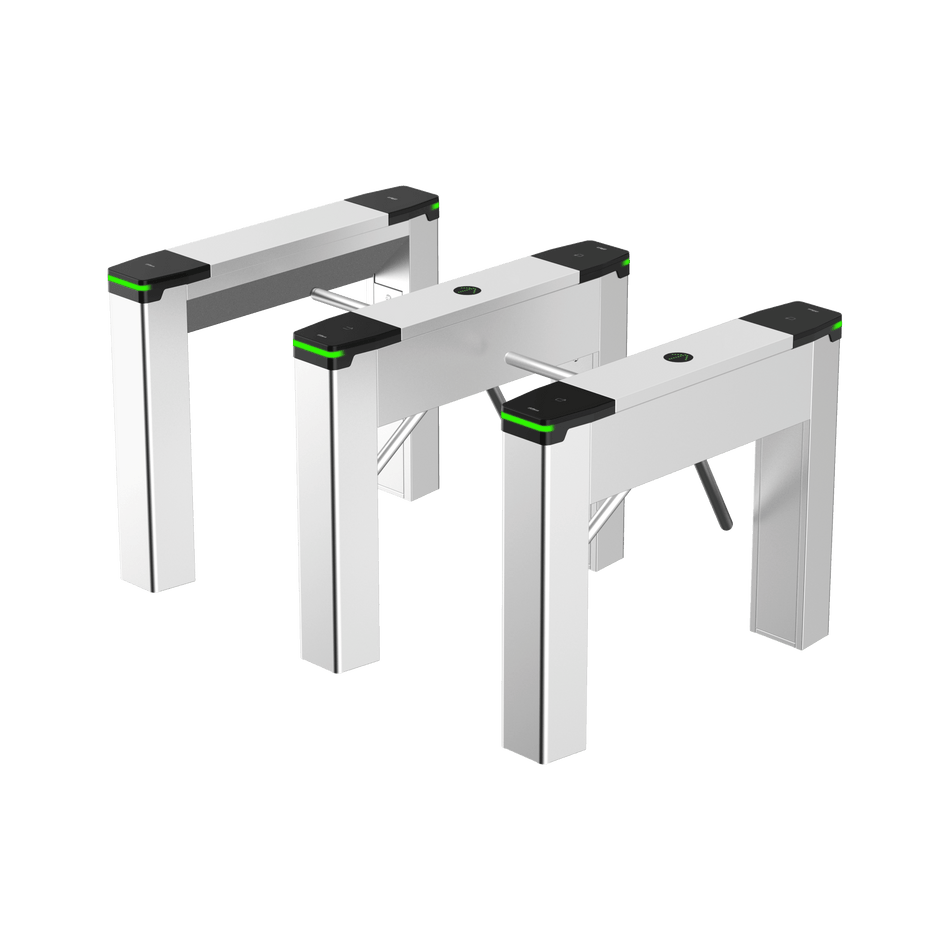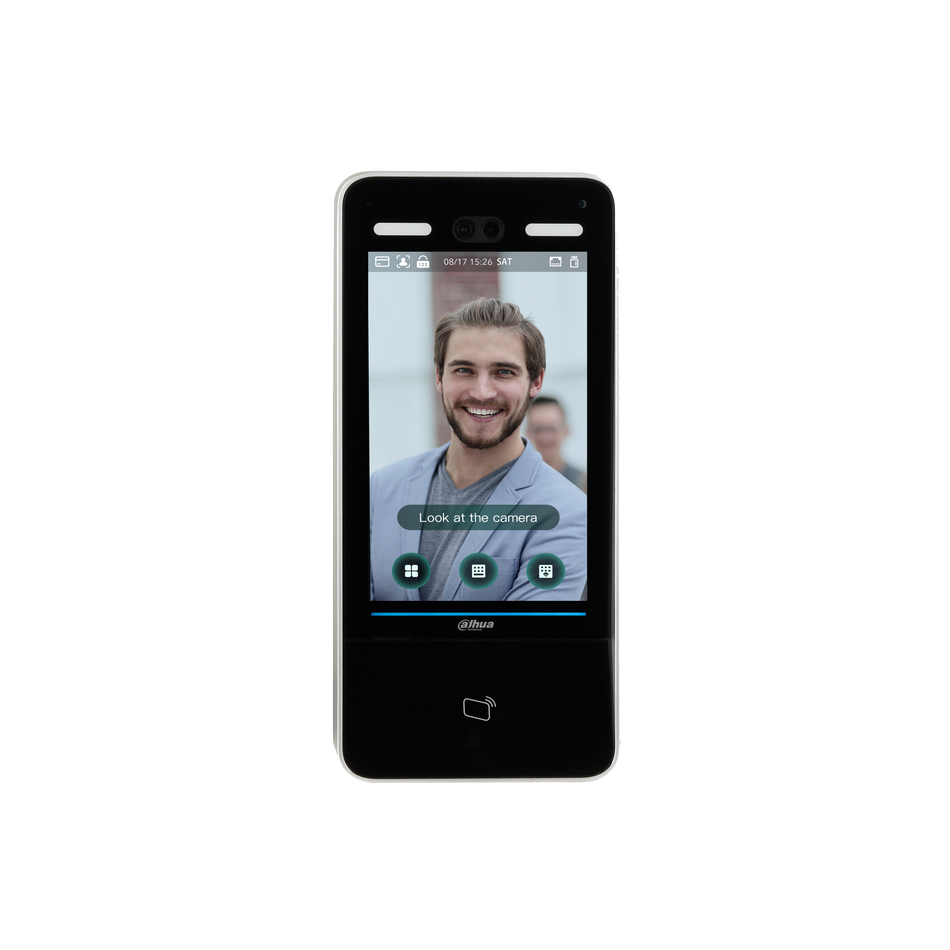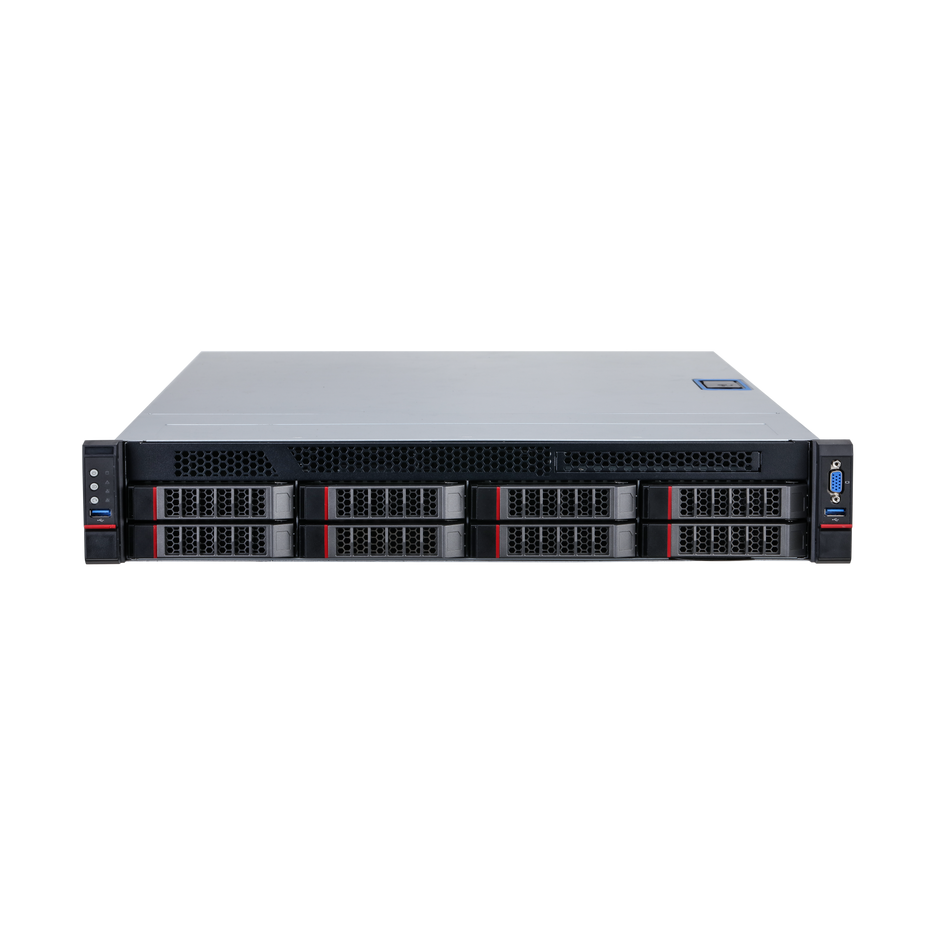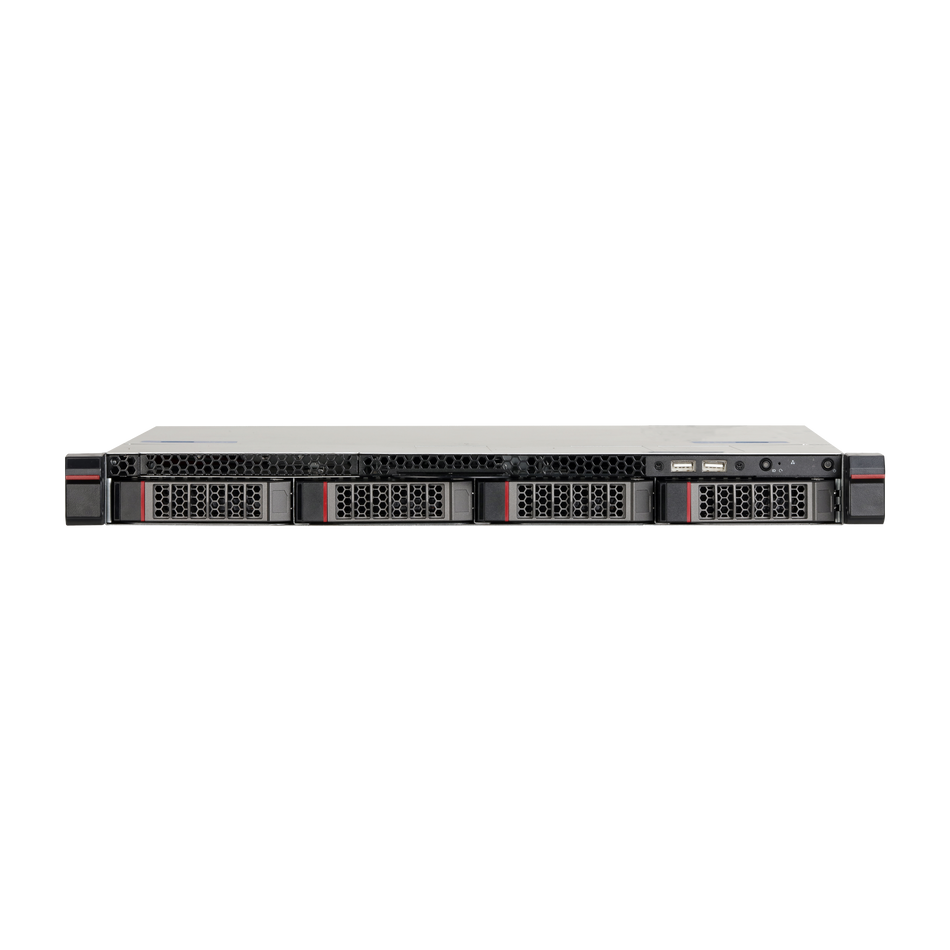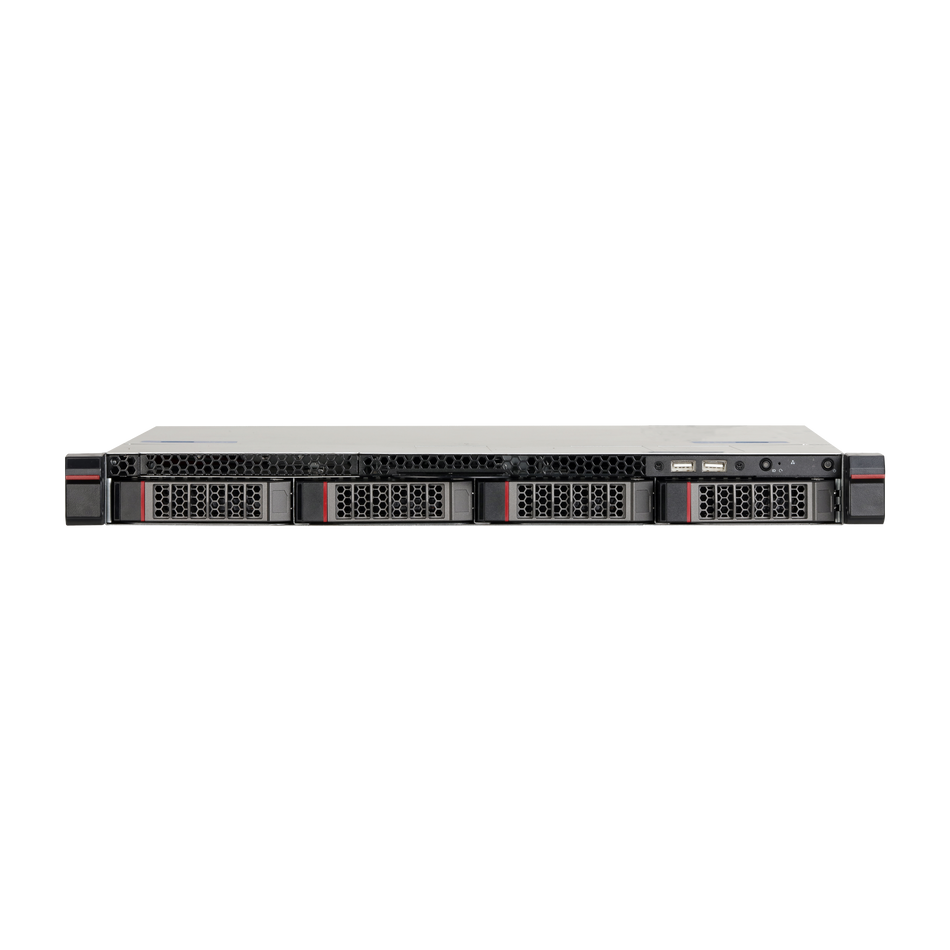The Self-Monitoring, Analysis, and Reporting Technology (S.M.A.R.T.) is a system in modern hard drives that monitors various attributes of the drive to predict failures and ensure data integrity. DAHUA NVRs equipped with the S.M.A.R.T. HDD Status feature provide users with valuable insights into the health and performance of their installed hard drives. This article will guide you through the process of accessing and interpreting the S.M.A.R.T. HDD Status on your DAHUA Recorder.
Prerequisites:
- A DAHUA Recorder that supports the S.M.A.R.T. HDD Status feature.
- One or more Hard Disk Drives (HDDs) installed in the recorder.
Step by Step Instructions:
Step 1: Access Operation Menu
- Start by navigating to the Main Menu of your DAHUA NVR.
- Click on the "Operation" option to access the operational settings.

Step 2: Select HDD Information
- From the Operation menu, click on "Information" and then select "HDD" to proceed to the hard drive information section.

Step 3: View Installed HDDs
- You will be presented with a list of all installed HDDs on your NVR.
- Double click on the specific HDD in the list for which you wish to view the S.M.A.R.T. information.

Step 4: Analyze S.M.A.R.T. Info
- Once selected, the S.M.A.R.T. Information for the chosen hard drive will be displayed. This data includes various metrics such as read error rate, spin-up time, start/stop count, and temperature, among others.

Step 5: Interpret S.M.A.R.T. Data
- Carefully review the S.M.A.R.T. data to assess the health of your HDD. Pay attention to any attributes that may indicate potential issues or the need for maintenance.
Step 6: Take Action Based on S.M.A.R.T. Results
- If the S.M.A.R.T. data suggests that your HDD is experiencing issues, take appropriate action. This may include backing up data, checking connections, or replacing the drive if necessary.
The S.M.A.R.T. HDD Status feature on DAHUA NVRs is a powerful tool for proactive hard drive maintenance. By regularly monitoring the S.M.A.R.T. data, you can prevent data loss, avoid system downtime, and extend the life of your HDDs. Always ensure that your DAHUA Recorder's firmware is up to date to take full advantage of the S.M.A.R.T. monitoring capabilities.
Remember, staying informed about the health of your surveillance system's storage is a key component of effective security management. With DAHUA's S.M.A.R.T. HDD Status feature, you have the knowledge to act decisively and keep your system running smoothly.