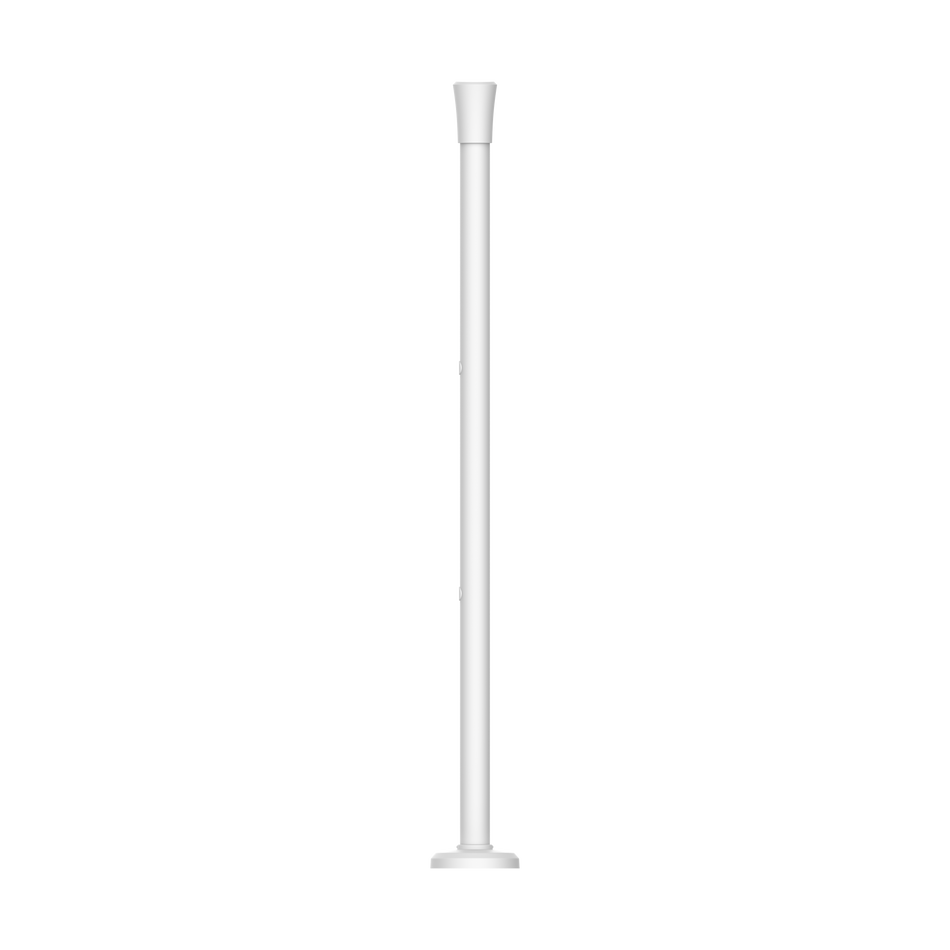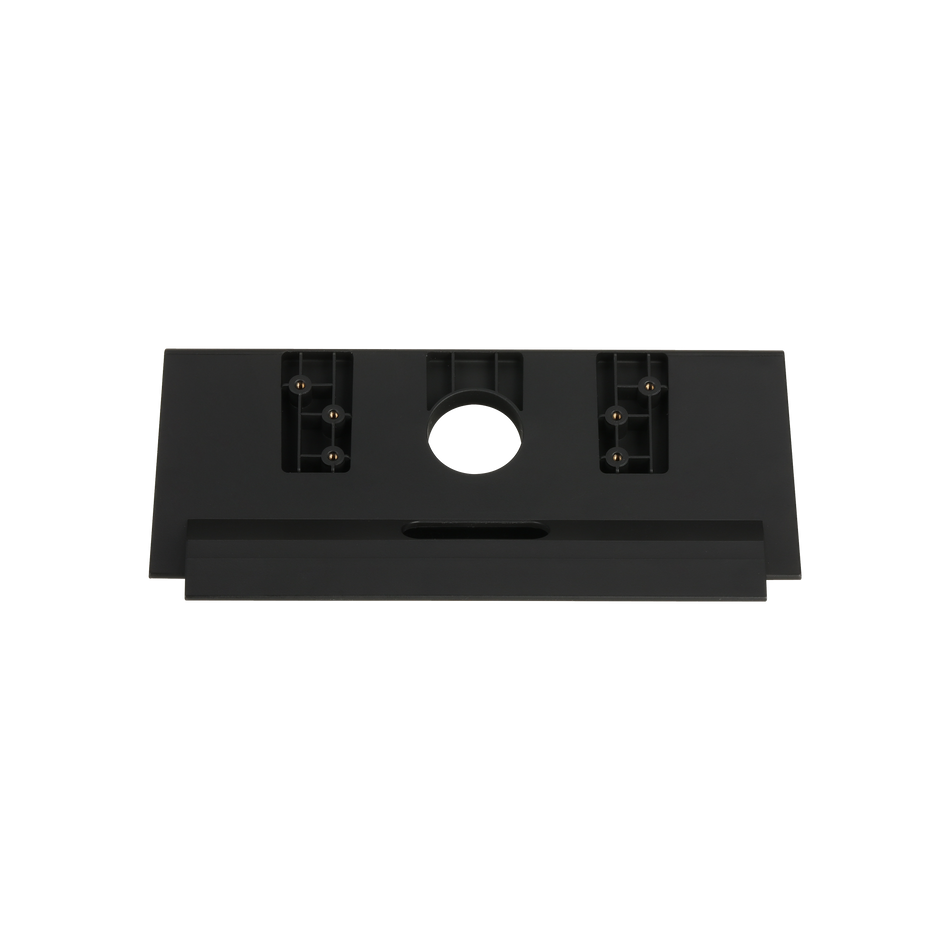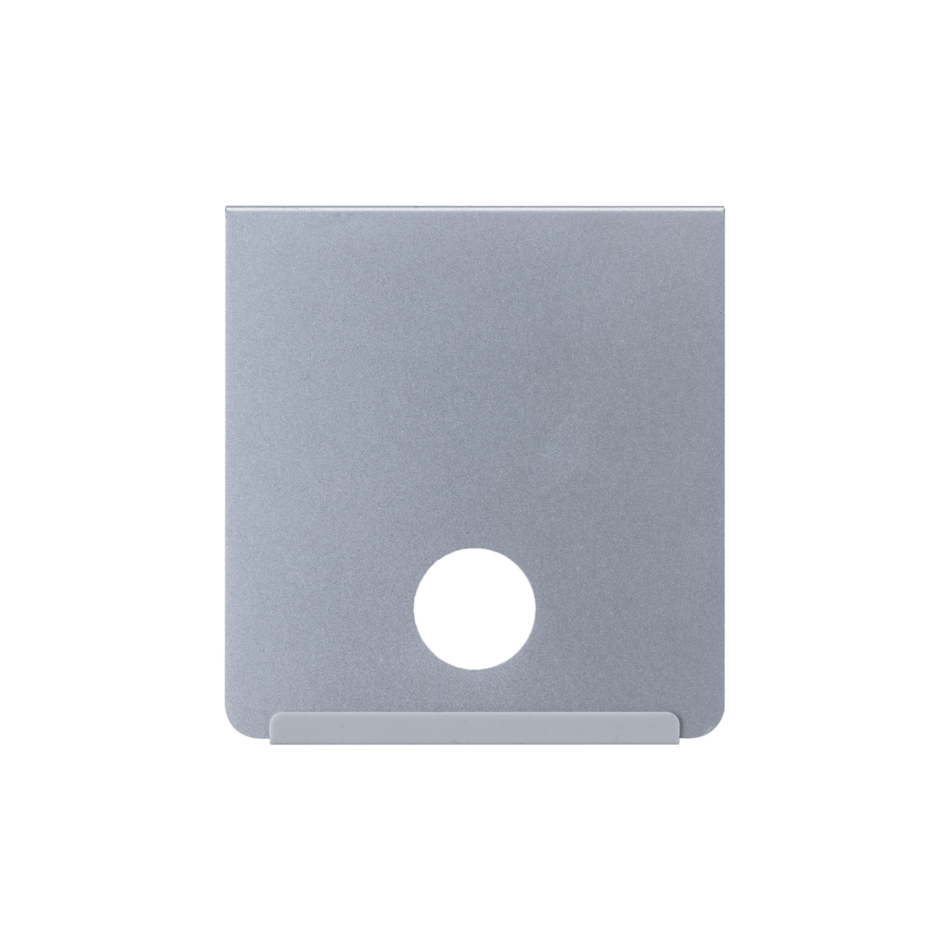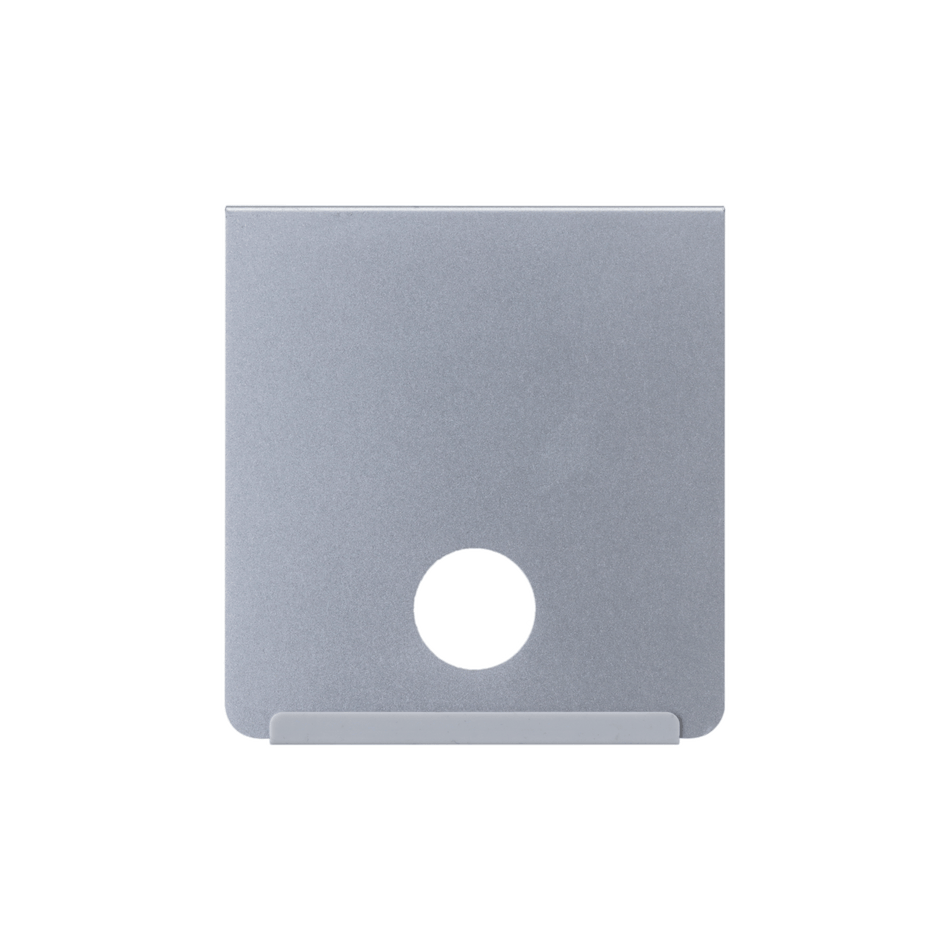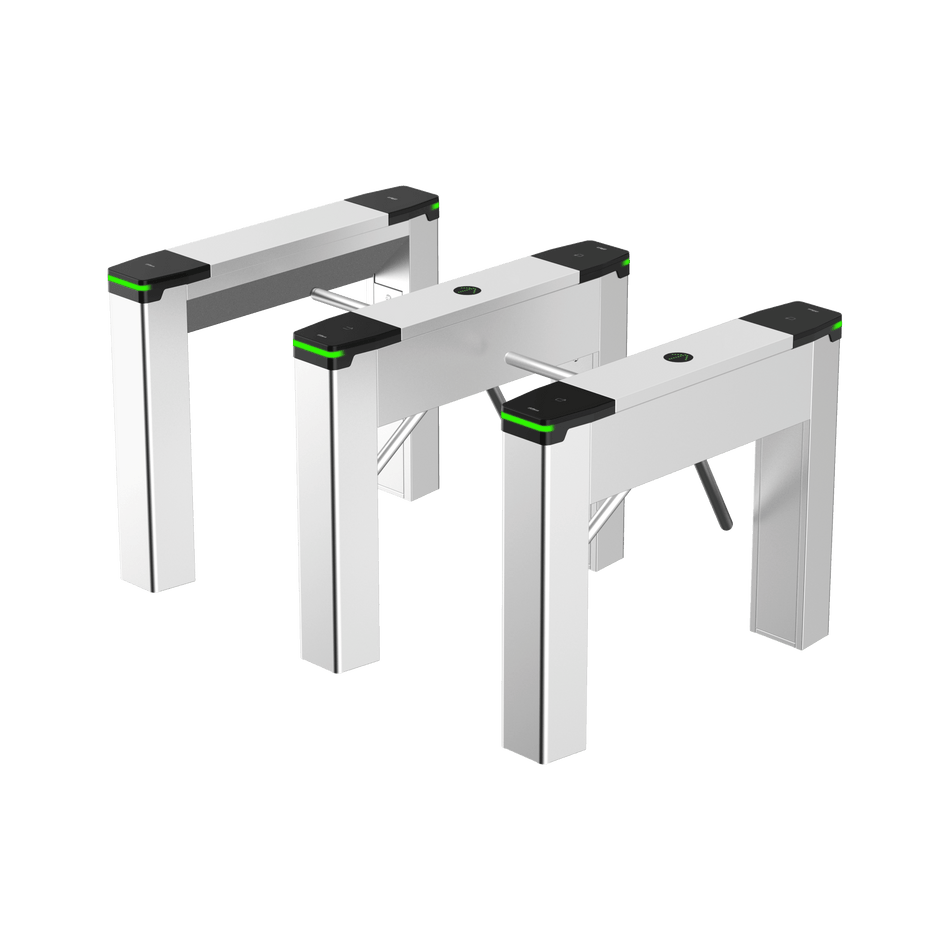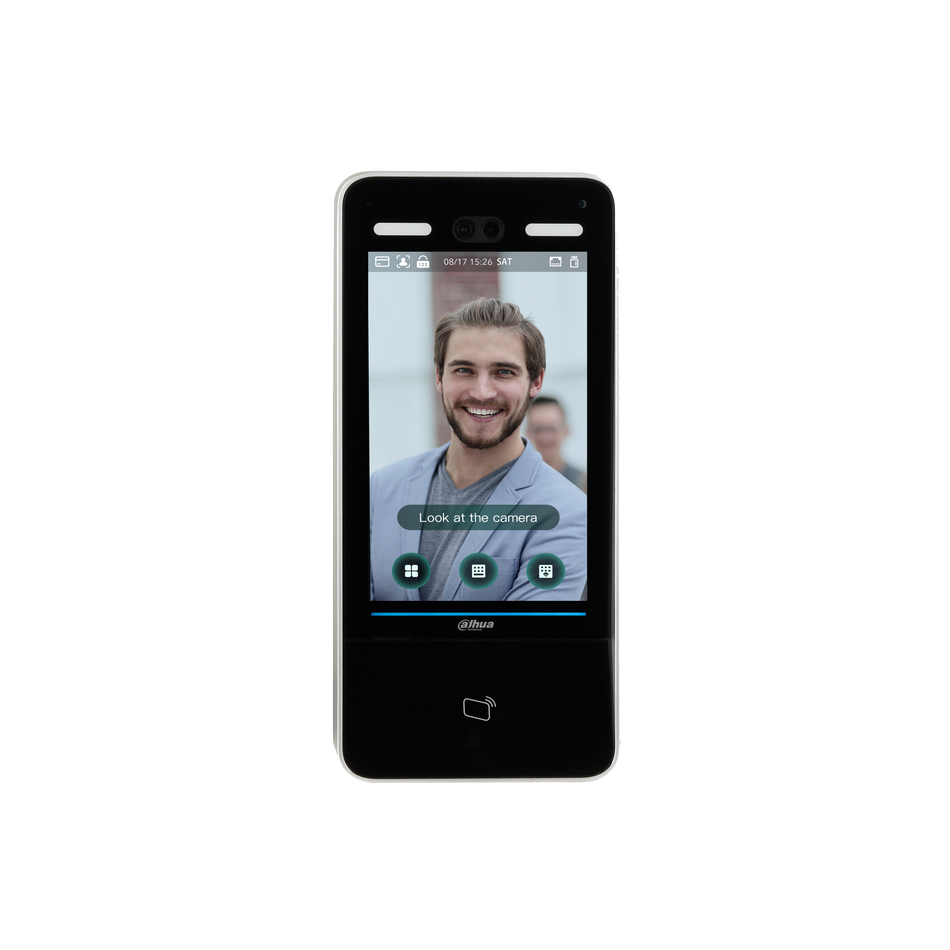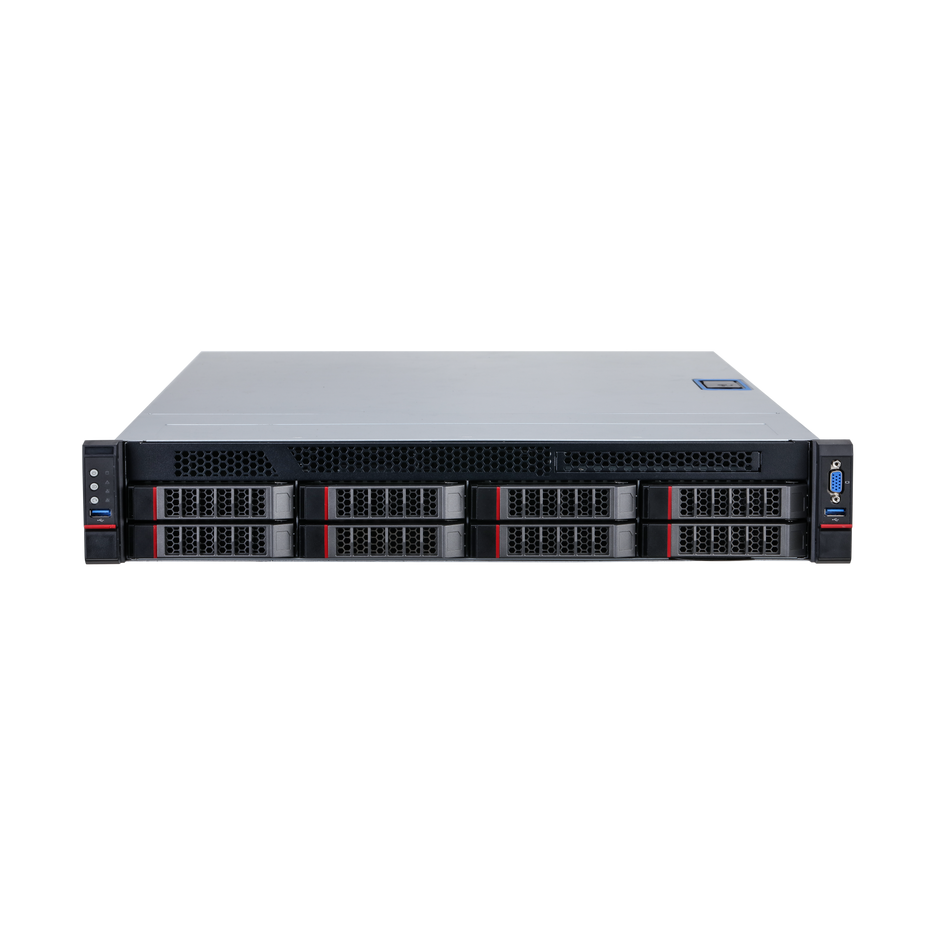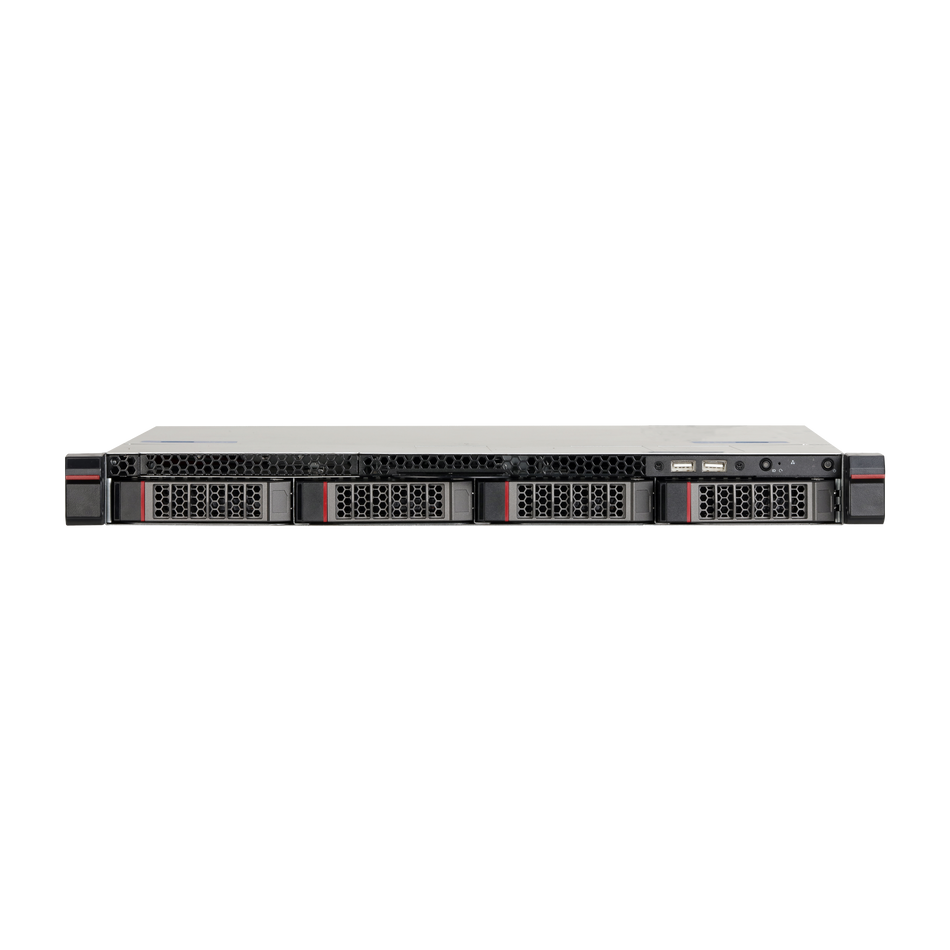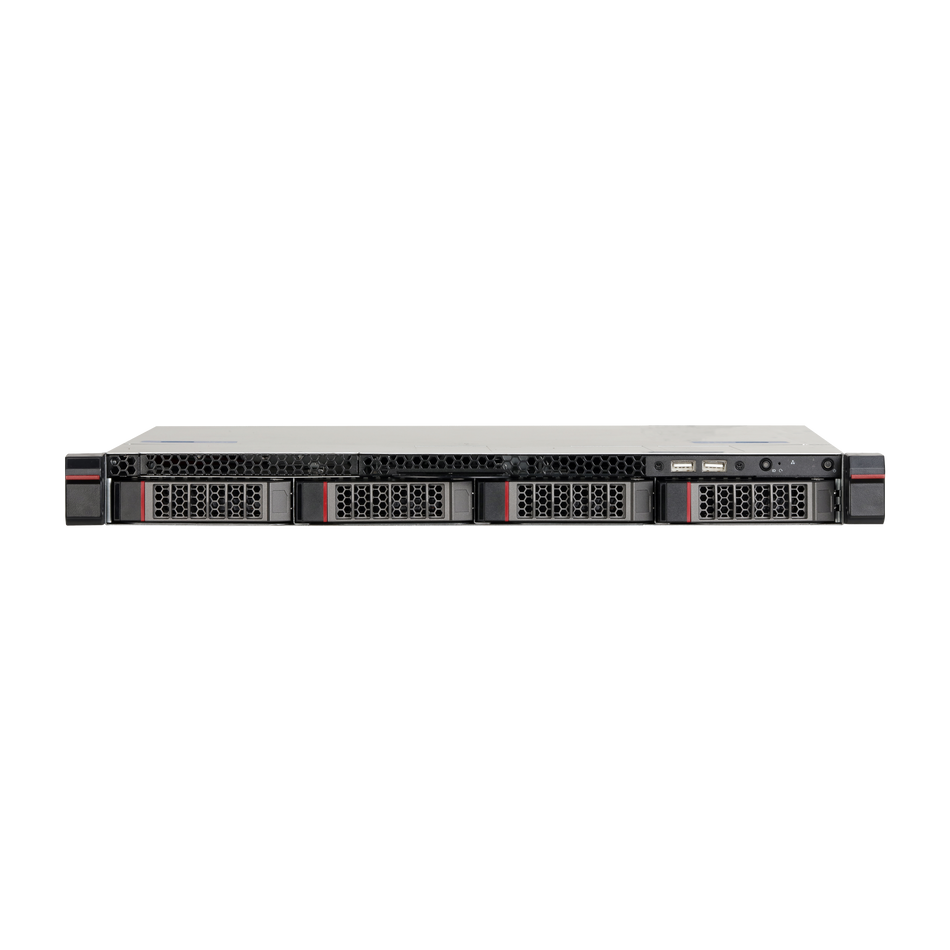The evolution of security systems has made remote monitoring not just a convenience, but a necessity. DAHUA's New GUI devices offer a straightforward way to set up Point-to-Point (P2P) connections, allowing users to access their NVRs over the internet seamlessly. This guide will walk you through the process of initializing P2P on your DAHUA NVR with the New GUI, ensuring you can stay connected to your surveillance system from anywhere.
Prerequisites:
- A DAHUA Recorder equipped with the New GUI.
- Internet access connected to the recorder.
Step by Step Instructions:
Step 1: Access Network Settings
- Begin by navigating to "Management" and then select "Network" followed by "TCP/IP" to access the network configuration settings.

Step 2: Configure IP Address
- You have the option to assign a static IP address to your device or enable DHCP to automatically obtain an IP address from your network. Remember to save any changes made.

Step 3: Enable P2P
- Locate the "P2P" tab on the lower left side of the interface and enable the P2P feature.

Step 4: Verify P2P Status
- After saving your settings, the P2P status should change to "Online." This indicates that the device is ready for remote viewing using DAHUA's software.

Step 5: Troubleshooting P2P Connection
- If the P2P status does not show as "Online," try rebooting the device and checking the settings again. If issues persist, there may be a network firewall blocking the connection to the P2P servers, and you may need to adjust your network settings or contact your internet service provider for assistance.
Setting up P2P on your DAHUA NVR's New GUI is a simple process that unlocks the power of remote surveillance. With P2P initialized, you can monitor your property from a distance with ease, giving you peace of mind no matter where you are. Should you encounter any difficulties, the troubleshooting steps provided can help guide you toward a solution. For a seamless setup and reliable performance, ensure your DAHUA NVR is up to date and connected to a stable internet connection.
Remember, with DAHUA's New GUI, managing your security system has never been more accessible or user-friendly. Whether you're a small business owner or managing a large property, DAHUA has the technology to keep you connected.